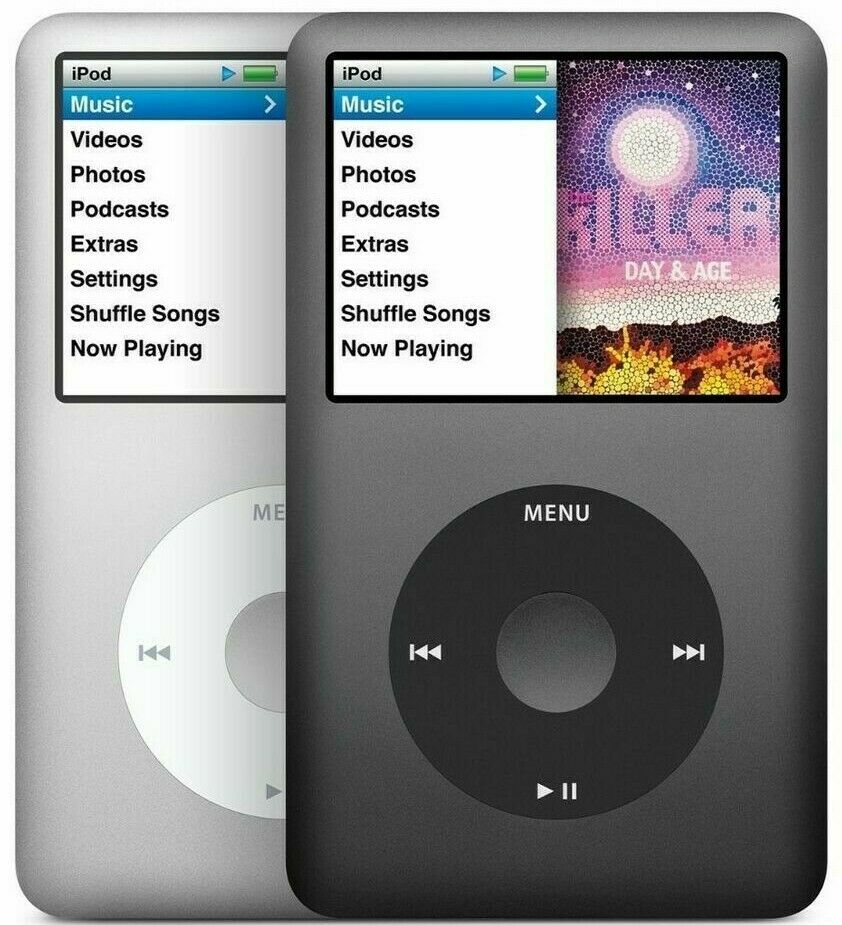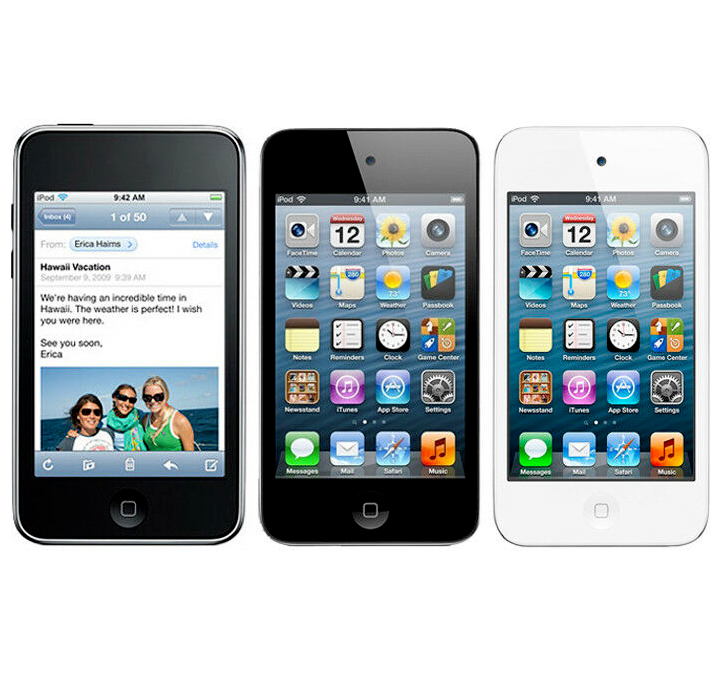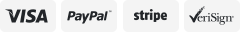-40%
FiiO M6 Hi-Res Lossless Music MP3 Player with aptX HD,LDAC,HWA,WiFi,DAC,AirPlay
$ 60.71
- Description
- Size Guide
Description
FiiO M6 Hi-Res Lossless Music MP3 Player with aptX HD,LDAC,HWA,WiFi,DAC,AirPlay.
Condition is Seller refurbished. Shipped with USPS First Class Package.
ESS Sabre 9018Q2C
Samsung Exynos 7270
AirPlay functionality
Full Bluetooth Support
With the M6 we have redesigned and further optimized the audio circuit to squeeze out every last drop of potential from the ESS chip, resulting in 50% higher power output than the M7.
The M6 is the third product from FiiO based on the Samsung Exynos 7270, so we are able to make the it as sleek as contemporary smartphones. And the M6 is prepared for the future now with its built-in Wi-Fi and full Bluetooth format support.
With the M6, users with iOS devices can simply beam their music to the M6 via AirPlay to quickly and conveniently play songs in excellent quality.
The M6 comes with dual-mode Bluetooth 4.2 and supports virtually all Bluetooth formats: aptX/aptX HD/LDAC/HWA/SBC.
Whitelisted apps
FiiO Link
Boost your computer
USB audio output
MOOV, Tidal, KKBOX, Spotify, Qobuz, Roon, Deezer, JOOX, ES File Explorer, and more to come.
New to the M6 is the FiiO Link functionality. After pairing your smartphone and the M6 via Bluetooth, you can remotely control the M6 as well as display its current playing status.
When connected to your computer, not only does the M6 work as an USB DAC supporting up to 192kHz/24b, it can also function as a Bluetooth transmitter of all formats including LDAC, aptX, aptX HD, and SBC.
The USB audio digital output on the M6 is highly capable – not only does it support output at various sampling rates, it also fully supports DSD with native DSD output up to DSD64/128 and support for the ISO, DFF, and DSF formats.
Bezel-less design
Decode it all
Large battery
USB Type-C connector
With the M6, you will find an anodized, CNC aluminum alloy body paired with 2.5D glass. The 3.2 inch IPS HD touchscreen is a feast for the eyes with its sharpness, bold colors, and bezel-less design.
The M6 supports ISO, DFF, DSF, APE, WAV, FLAC, AIF, AIFF, M4A, WMA, OGG, AAC, ALAC, and MP3 audio formats as well as CUE files and M3U/M3U8 playlists.
With a large battery capacity of 1200mAh, the M6 can playback music for more than 13 hours, and last in deep standby for more than 26 days!
Through the Type-C connector, with the M6 you can: charge it, transfer data to and use it as a USB DAC for your computer, and even use it as a USB digital jukebox through USB Audio output to other devices!
FAQ
If you have encountered any product problems, please send email to our support team before you return to us.
1.How to do when the Tidal stops working after M6's firmware update?
A:As for this case, please try to do
a factory data reset
by Settings on the M6 firstly, then please test Tidal app again. Or please go to
Settings->General->Apps->Tidal->Storage
, and then "clear cache". After done, please test Tidal again. Hope our advices can help. Btw, the latest version for the Tidal is 2.11.4 please kindly check www.fiio.com.
You can copy this apk file of the qualified app to the M6, then open the File Management app, locate and click on the apk file to install it. The the Tidal app will be updated.
2.What should I do if the system crashes or freezes?
A: Please hold the power button and play button for around 10 seconds to force a reboot. If that doesn't work, please send email to support team.
3.Can I install any third-party apps on the M6?
A: The M6 runs on deeply customized system.
There are four 3rd-party apps preinstalled on the M6, and they are Tidal(Please update the Tidal APP to latest version first if you meet any problem in using it, Tidal V2.11.5), MOOV, KKBOX and NetEase Music.
The apps in the M6's white list are inlcuding
Spotify, Qobuz, Roon, Deezer, JOOX, Bandcamp, Sony headphones, Amazon Music, Radio World, SoundCloud and TuneIn Radio
,and the apps download links for them please kindly check
www.fiio.com
.
4. How can I access the storage/SD card after connecting the M6 to the computer?
A: M6 uses the MTP protocol and couldn't be properly recognized until the MTP driver installed.
Connect M6 to computer, open the disk named "FiiO MTP Driver"; Then, for Windows computers, copy the "SAMSUNG_USB_Driver_for_Mobile_Phones_1590.exe" file in the folder "Windows\MTP driver" to a local folder on the computer (such as the desktop) and double click to install it; For Mac computers, install the driver stored under the folder "Mac\OS MTP Client". After that, you'll be able to access the storage or SD card of the M6.
5. Does the M6 support digital USB Audio out?
A: It supports USB audio output to most of the USB DAC devices in the market(this requires the exclusive Type C to Micro USB cable from FiiO, the CL06).
If you encounter a situation where the M6 could not connect to the USB DAC device, you may send email to our support team.
6. Why is there no sound when playing on third-party music app and using USB Audio output?
A: You may try to set the 'USB output mode' in FiiO Music settings to OFF, or close FiiO Music, unplug & replug the USB DAC device, then start playing again.
7.Is the M6 running with Android? How can I navigate to previous page when there's no virtual keys on the screen?
A: The M6 is running with a highly-customized Android 7.0 system. You can always use the return button "<" at the upper left of the screen to navigate to previous page. And meanwhile the M6 supports gestures:a) swipe up from the bottom-left area of the screen to return to previous menu;b) swipe up from the bottom-right area of the screen to return to home menu.